How do I access my app dashboard?
All apps are listed within your account dashboard page.
Follow these steps to access an application dashboard page:
1. Login
Click the login link in the top right of the header navigation
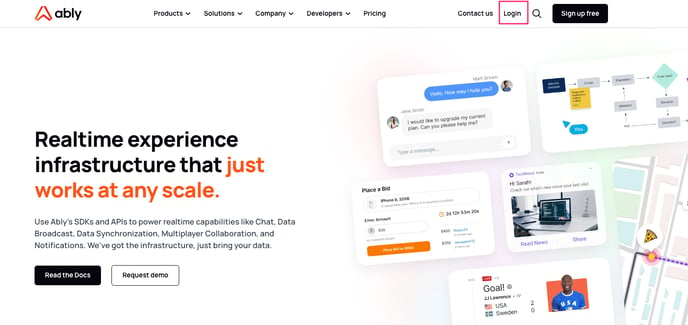
to open up the login dialog box and choose your login method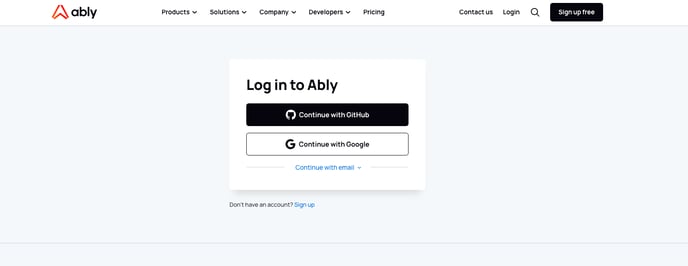
2. Once logged in successfully, you will be taken to your account dashboard page which will list the apps within your account. Click on the app you wish to view the dashboard for.
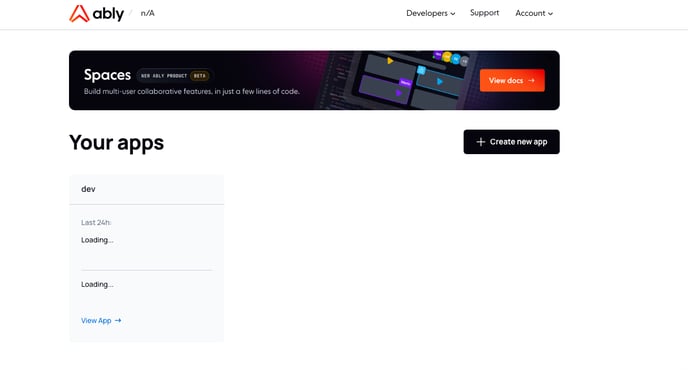
3. You will be shown the app dashboard page with tabs to access settings and features for the app
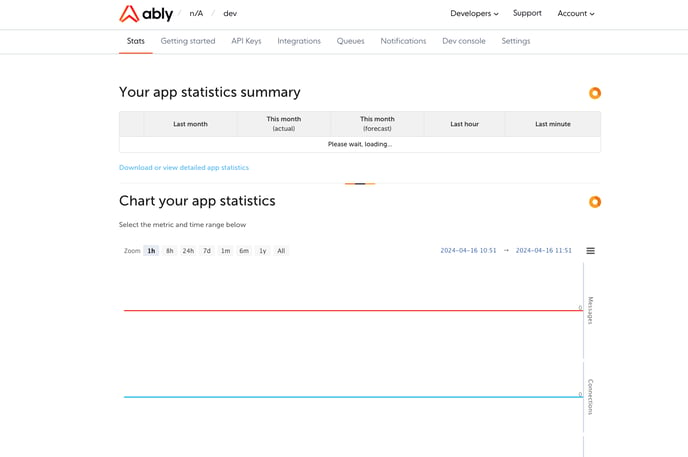
Reach out on our support portal if you have any further questions and we will be happy to help.