How can I debug Event Functions?
If you are experiencing issues with messages from Reactor Function not arriving, it can sometimes be difficult to work out where the problem lies. In these situations we generally recommend that customers, as a first step to isolating where the problem lies, use a the Dev Console to see what the issue is.
Here is an example:
1. Configure a Reactor Function
Go into your App Dashboard and go to the Integrations tab. If you have a Function already set up, make sure the details are correct. If not, create a new Function which will point to your serverless-function.
2. Ensure the endpoint works with the 'Test rule' button
Use the 'Test rule' button on your function to quickly test if Ably is able to successfully send a message to your server.
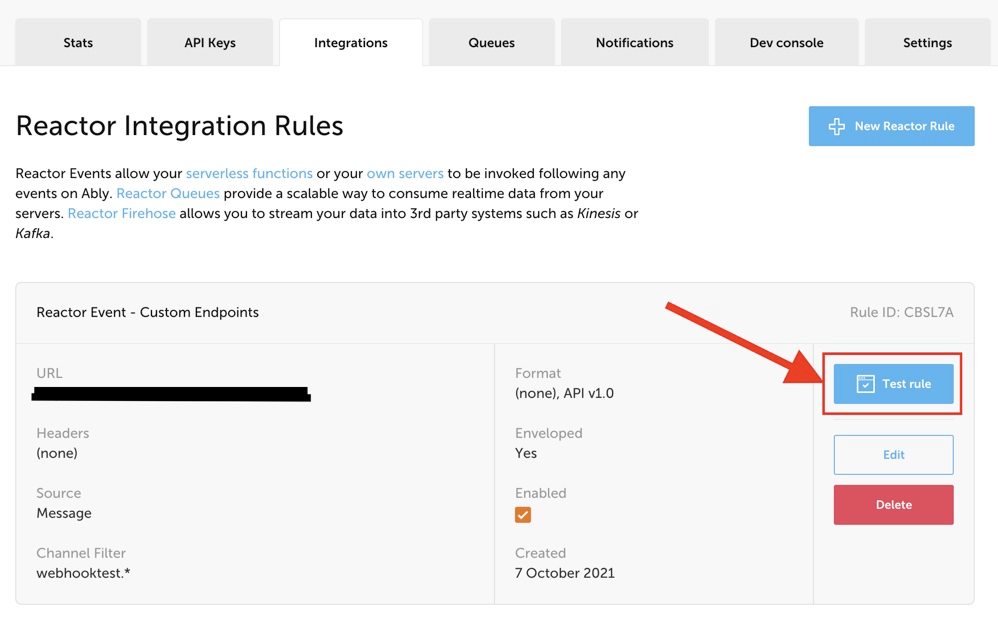
3. Publish a message from your Dev Console
If you're successfully communicating with the Server in step 2, you should make sure the Rule is listening to the channel you're expecting it to. Click on the dev console tab, attach to the channel, and publish a message:
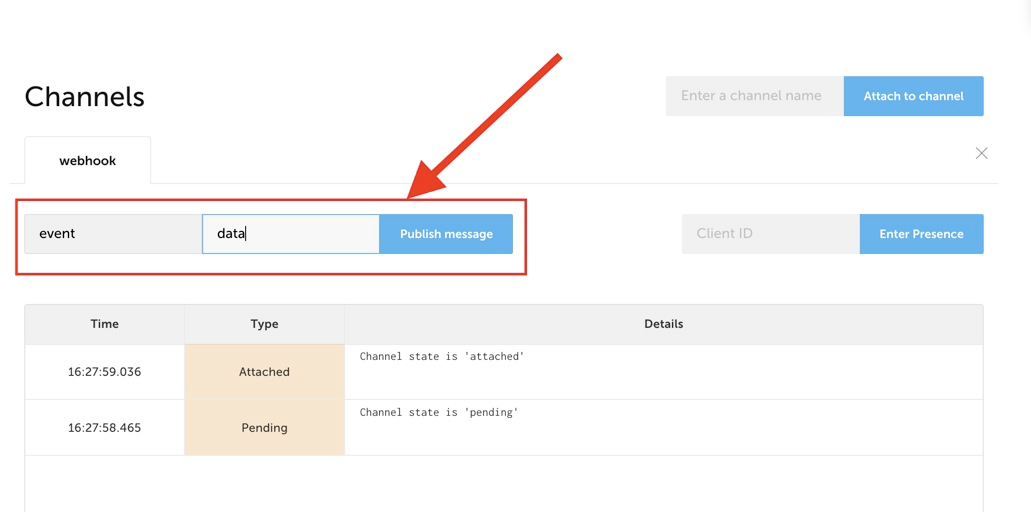
4. See if it worked!
Look through the log on the Dev Console to see if the message made it to your server-less function, or if an error occurred. Errors can take up to 15 seconds to come through, due to the Reactor Function attempting numerous times before returning an error.
5. Next Steps
Please get in touch if you are stuck and unable to find the root cause of the issue.