-
Account billing and packages
-
General
-
Realtime API and client libraries
-
Troubleshooting
-
Channels
-
REST API and client libraries
-
Ably error codes
-
Account and app setup and configuration
-
Ably architecture, transports, and security
-
Performance and Redundancy
-
Push Notifications
-
Integrations
-
Migrating to Ably from an existing service
Can I see a list of all my account limits in one place?
Yes, this is accessible from within your account dashboard. Please follow these steps:
1. Log in
Click the login link in the top right of the header navigation on https://ably.com/ to open up the login dialog box and login with your preferred method
2. Go to "limits" within your account once logged in
Click on the Limits link under the Account dropdown in the top right of the header navigation
3. View your account limits
The package and limits page will look similar to the following and will include all account limits you should be aware of: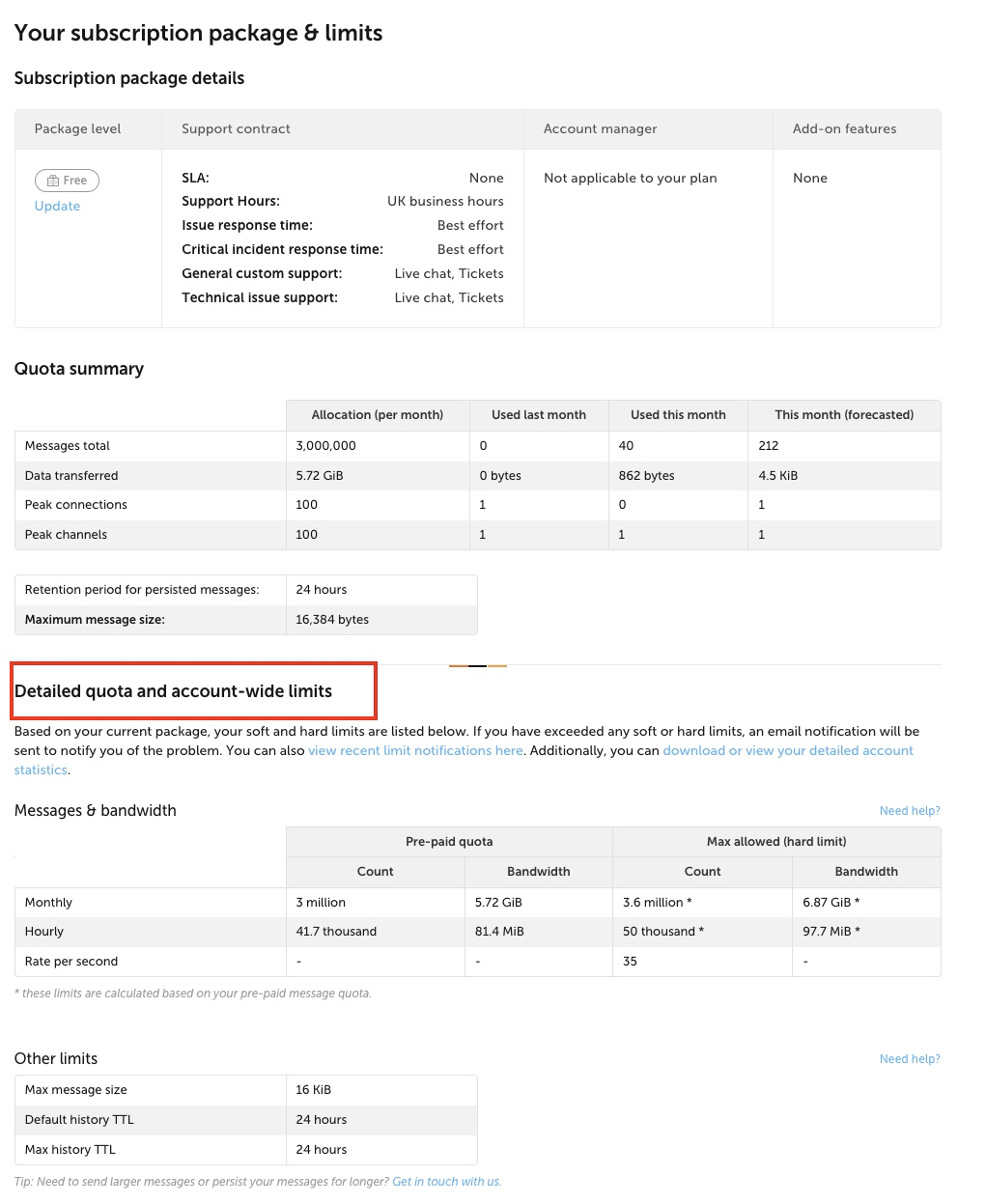
Note: The above screenshots are for reference only, and the limits on them may not reflect your specific package. They have been provided for the purpose of showing what your dashboard may look like
Further reading
- Find out about all connection, channel, message and rate limits on Ably accounts
- View detailed stats for the usage of your account or app
- If you received an email about hitting a limit, find out what this means and what you can do about it
- Find out how to calculate what package you need to avoid hitting any limits using our handy limits calculator
- Find out how to upgrade your account
- Get in touch if you would like to review your account limits or need help upgrading.
If you need any further help, please reach out on our support portal and we will be happy to help you.
